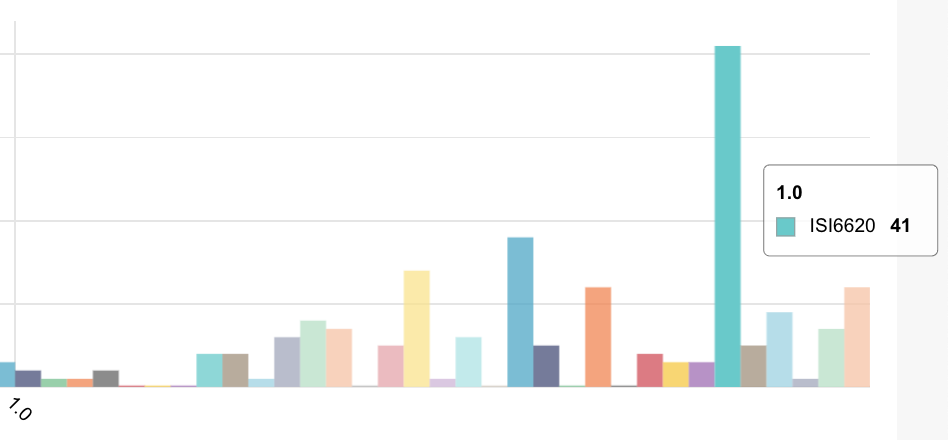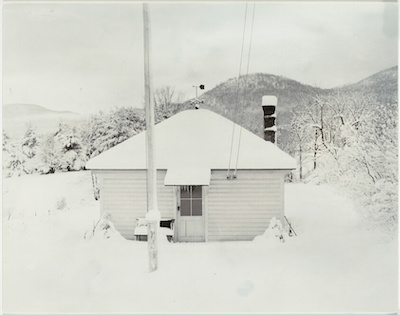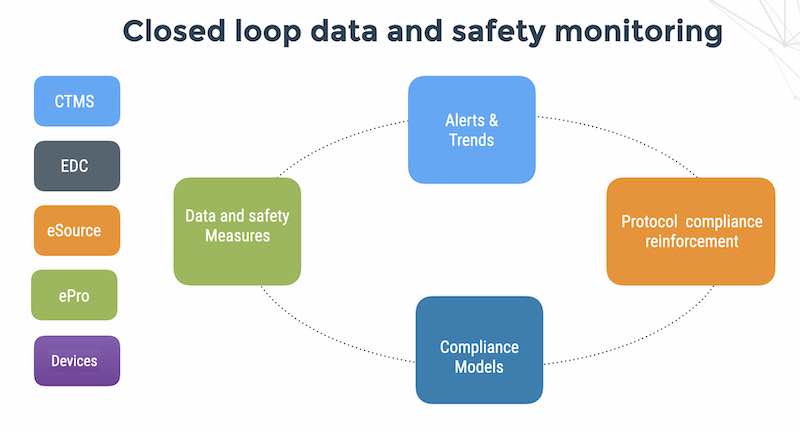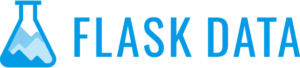- Why are big companies like Microsoft, Sony, Sanyo, NEC and Intel involved in PC-living room integration.
- Do consumers really want Web services on their TV set?
- Why are the big Telecom service providers driving deployment of IP (Internet Protocol) TV?
- What will happen with DRM? Will it happen or will it break?
- Will digital asset protection become a central issue ?
Summary
Back in 2005, I looked at three technology directions for PC-TV living room integration. The article goes on to examine how the technology fits into a competitive marketing strategy. We follow Michael Porter’s model of strategy as resting on a tightly fitting system of unique activities.
The three technology directions examined are:
- PC and media extender that relays content from the PC to the TV
- A media station that attaches directly to the Internet and transmits to the TV
- An IP TV set top box that enables transmission of content to the TV set over an IP network (either the public Internet or a private network).
An analysis of competitive strategies suggests that generally speaking, this is a game for big players with a strong presence in consumer markets. However, small players may find opportunities in niche markets using unregulated TV over Internet or Web to TV content delivery. For example, a media station is an excellent way of serving up interactive Web content to underserved segments such as the retired persons market that watch a lot of TV, have general interests and a need to socialize.
Background
What are the market drivers?
- Why are big companies like Sony and Intel involved?
- Is this consumer electronics gadget?
- Are we witnessing the beginning of TV-PC-Web convergence?
To understand the answers to these questions and others, we need to look at the motivation for change inside three groups: consumers, Telco service providers and content providers.
From the standpoint of the consumer, the home PC stores growing quantities of digital media assets, but the living room experience remains the preferred choice when it comes to watching video or DVD or listening to music. As a result, there is a need to convert PC content to the living room TV set. Consumers also want to listen to music and watch video anywhere in the home without being tethered down to the PC. Therefore it is necessary to establish a Home Wifi network. Such networks are becoming prevalent, CE (consumer electronics) firms have capitalized on that need. One of the most important things for the cosumer is his freedom of choice, nobody wants to pay for content they don’t want. In Israel and elsewhere, it is generaly true, that consumers hate the cable companies and tolerate their ISP’s. Check your email; you may have received an offer like this recently:
Dear Digital-Cable-TV Member Did you know cable-TV-filters Permits consumers to get any-amount of in-demand-Payperview-movies, mature channels and sports for nothing. Click here: http://www.100100008159441947.resent.59.haynetsv.com
Telco service providers are threatened by cable operators; and in response are rolling out next generation IP-TV networks that require new (incompatible) IP set top boxes.
From the standpoint of the content creators and providers, distribution of video and TV programs is much easier and chieper on an IP network than on a broadcast TV network. The creation of interactive Web content is much cheaper than developing interactive TV programs using current generation of set top boxes.
What are the directions in product development?
The directions in product development are HT-PC: a Home theater on PC, Media-PC: networked PC, DVD and TV receiver all in one box, Networked DVD: DVD on a home Wifi network and IP-TV: television over an IP network.
What is already happening in the industry?
Major consumer electronics firms (Sony, HP, BenQ, LG, etc) are involved with media PC’s, and Networked DVD’s have been on the market since 2003. Media extenders are sold by Major datacom manufacturers like Cisco and D-Link. Microsoft promotes its Windows XP Media Center 2005, which is based on the notion of taking rich media from the PC in the study to the TV in the living room. Other companies involved in this emerging industry are chip companies (like TI, Intel, Freescale and Sigma Design) as well as an Israeli startup, Softier (www.softier.com) that is working with TI in developing Media Linux.
Technologies
We have identified three main technology trends among vendors in this field.
A1: Media extender that transmits content from the PC to the TV over home Wifi network.
A2: Media station that attaches directly to the Internet using a cable (or ADSL) modem and transmits content from Internet Web servers to the TV.
A3: IP Set top box that attaches directly to a Telco x-DSL modem and transmits content from the Internet Web servers to the TV over the Telco’s all-IP network.
A1: Home wireless network and media extender – how does it work?
Control menus are displayed on the TV set using a 10 foot user interface. Using the remote, the user can choose a file to play on the TV set or an interactive game. In order to play the chosen file, the PC install and run a local Web server that listens for play requests, accesses the local disk and streams the media back to the media extender that converts it into TV format. In order to interact with a multi-media game that runs on the client’s Web server, requests are sent to the PC and routed to the Web server, responses are sent back to the PC and routed to the media extender. The PC server may perform local caching of content in order to improve the end-user experience and reduce network latency. Most media extenders support Internet browsing using the remote and the TV set.
The most important advantage of this technology is that the hardware required is readily available, it is almost off the shelf. On the other hand there are a few down sides to this technology. Most media extenders don’t support Flash and most Web content is not suited for TV. The current systems are not Web-interactive, for example they don’t send a request to the Web and return a response. They use locally downloaded files stored on the PC in order to reduce latency. In general, the software development environment for media extender is poor. The quality of technology damages the user’s satifaction from the product. Browsing experience with the media extender is terrible and Global language support is poor. The media extenders are expensive. Compared to a digital set-top box that costs less than $100, media extenders cost between $250 and $1500 (Linksys).
A2: Home media station-Internet to TV- how does it work?
The media station runs the Linux operating system and can run applications such as a Web browser or an interactive game client that communicates with a Web server. The media station outputs TV grade video supporting standard codecs for Windows Media Player 9, H.264, MPEG4 and MPEG2. The system hooks directly to a cable modem, next to the TV set and accesses content on Web servers using the http protocol and streams the media to the TV. Control menus are displayed on the TV set using a 10 foot user interface. Content is supplied from Internet Web servers; such as digital photos ( www.ofoto.com) and educational games (http://www.renaissanceconnection.org) In order to interact with a multi-media game that runs on the client’s Web server, requests are sent to the media station using a remote and routed to the Web server. The media station may perform local caching of content in order to improve the end-user experience and reduce network latency.
The home media station is a simpler solution compared to the media extender. It does not require integration with the PC or having a home Wifi network. It also provides better value than a media extender, the media station can run videophone, a local Web server and as a CE product it is easier to operate than a PC. Compatibility with future solutions for IP set-top boxes is another important feature of the media station. The application software development environment for media station is excellent and familiar. The media station can OEM client software into potentially very large install base of Telcos. In spite it’s many advantages it is important to remember that the technology used here is new, you might find yourself at the bleeding edge. Home media sation technology does not solve the TV content compatibility issue.
A3: IP Set top box – how does it work?
The IP STB runs the Linux operating system and can run applications such as a Web browser or an interactive game client that communicates with a Web server. The media station outputs TV grade video supporting standard codecs for Windows Media Player 9, H.264, MPEG4 and MPEG2. It uses the same platform as the media station. The STB hooks directly to the Telco IP network using a x-DSL modem, next to the TV set. iT accesses content on Web servers using http and streams the media to the TV. Control menus are displayed on the TV set using a 10 foot user interface. Content is supplied from Internet Web servers; such as digital photos (www.ofoto.com) and educational games (http://www.renaissanceconnection.org). In order to interact with a multi-media game that runs on the client’s Web server, requests are sent to the media station using a remote and routed to the Web server. The media station may perform local caching of content in order to improve the end-user experience and reduce network latency.
The direct connection of the STB to a digital IP network of a Telco provider is a better and more reliable connection than cable modems. The STB Provides better value than a media extender. IP STB is owned by the Telco, therefore providing and provisioning the box is not your problem. STB Can OEM client software into potentially very large install base.The major problem of this technology is that few Telco service providers are ready with the network. The IP set-top boxes are still quite new and not widely available. Like the home media station, this technology is also new and might place you at the bleeding edge. STB technology does not solve the TV content compatibility issue.
Requirements/Alternative Matrix
Recommended echnology
As described above, there are three technology directions: the media extender + PC approach, the media station and the IP STB (Set top box). Of these options the most recommended one is the media station approach. The system’s instalation and deployment is simpler than the media extender. Since it is based on Web server/browser architecture all software and content is managed centrally, thus reducing cost of operation and customer support. The media station technology is available now, opposed to STB technology, which depends on the Telco to provide an IP-TV service. It Can run local application software and While not a PC, it provides more value than a media extender (as can be seen from the comparison matrix). For Israeli vendors there is the added advantage of working with a local vendor (Softier) as opposed to working with a Korean or US vendor.
|
Alternatives |
|||
Requirements |
A1-Media extender |
A2-iMedia station |
A3-IP STB |
| Macro-economic | |||
| Cost |
$200-1500 |
$200-250 |
< $100 in large quantity |
| Availability |
Now |
3-6 months |
12-18 months |
| Requires home Wifi network |
Yes |
No |
No |
| Service provider synergy |
Arguable |
ISP |
Telco |
| TV Content delivery | |||
| Serve a number of TV sets in the home |
One/TV |
One/TV |
One/TV |
| Enable a user to run a PC application and pipe output to TV |
Yes |
No |
No |
| Support wireless access of 200 square meter living unit |
Yes |
– |
– |
| Enable split screen – TV (normal reception from cable provider) and Internet content |
No |
Yes |
Yes |
| Video phone option in split screen |
No |
Yes |
Yes |
| Enable surfing the net without a PC |
No |
Yes |
Yes |
| Transmit to an unused channel (55, 66, 77) |
Yes |
Yes |
Yes |
| Ability to send messages between units |
PC to Web site |
Via Web site |
Via Web site |
| Download TV programs into PC (or PTV) hard disk |
Yes |
With PVR |
With PVR |
| Remote control | |||
| System login starts with operator home page |
Yes |
Yes |
Yes |
| After login RC startup overrides current TV programming |
Yes |
Yes |
Yes |
| Switch between Internet, TV, Split screen |
TV or PC |
Yes |
Yes |
| Optional keyboard and mouse |
Yes |
Yes |
Yes |
| Optional double remote that can be split into two halves for two people to play games against each other | Requires custom remote, PC software and Web server software. | Requires custom remote, iMedia station software and Web server software. | Requires custom remote, STB software and Web server software. |
| Optional touch pad, game stick |
Yes |
Yes |
Yes |
| Indicator lights ON (current user online), OTHERS (other users are online) | Requires custom remote, PC software and Web server software. | Requires custom remote, iMedia station software and Web server software. | Requires custom remote, STB software and Web server software. |
| USB slot for external attached storage | Yes | Yes | Yes |
| Web site personalization: Timed, push content delivery to personal home page for later viewing |
Custom PC software, Web server software | Custom iMedia station software, Web server software | Custom STB station software, Web server software |
| Web Site | |||
| Interactive web site for games |
Yes |
Yes |
Yes |
| Home page for system users |
Yes |
Yes |
Yes |
| Personalized home page with Syndicated content, RSS feeds, links to other sites |
Yes |
Yes |
Yes |
| Site statistics |
Yes |
Yes |
Yes |
| Scheduled delivery of banner ads to TV or browser or both | Custom PC software, Web server software | Custom iMedia station software, Web server software | Custom STB station software, Web server software |
| Enable remote disk storage services |
Complex |
Virtual folder on Web server | Virtual folder on Web server |
The essence of strategy is choosing what not to do (Michael Porter)
The first question: what exactly are we selling and who are our customers?
Entering this field of technology as a vendor requires careful examination of products, markets, positioning and unique activity system in order to compose a competitive strategy. The chosen products and markets need to be a good fit for the vendor’s size and unique capabilities. In today’s highly competitive content market low cost or advanced technology alone are insufficient. The winning combination is of unique content to a highly segmentized market (for example Persians living in LA), delivered to TV over the Web.
What not to do…
Low-cost consumer electronics media extenders will probably not succeed. Don’t enter a low margin or highly competitive market. The client may not have proper distribution channels. Manufacturers are busy developing new products for media extender/station/IP STB; use their work to your best advantage, focus on application software development.
High-tech consumer electronics may not be a wise choice either, for example, a consumer electronics device for Internet media that delivers a better TV experience than a media PC with fewer headaches. Do you want to compete with Sony, Dell, Microsoft and Intel?
The road to success…
The key is to find an underserved segment, such as the retired persons market, and serve their unique needs. Many have money, they watch a lot of TV, they have hobbies, interests and a need to socialize. Provide interactive content, add unique services that can be coded into media station software that would provide P2P game interaction, secure file-storage, presence (are you home?). Deliver content from your Web server to the TV set in the living room. Implement a Web site rich in media and interactive content, remote control and media extender into a single integrated system. Become more efficient by using highly automated operations for advertising, provisioning and billing.
The second question: Whom are we selling to?
Customers and channels
| Consumer Market State | Market Positioning | Product Applications | Price Points | Customers and their needs | Channels and their motivation |
| Over-priced and over-served | Cable TV | Media extender from PC | $150-250 | Households who are angry at cable providers:Get alternative | Bezeq: Compete and preserve their incumbent investments |
| Under-served,Under-priced | PC to TV | Media extender from PC to TV | $150-250 + Pay per view | Early adopters: Techno lust | Blockbuster: Grow sales |
| Under-served, Under-priced | Interactive TV for niche groups | Integrated service of home media station and Web content. | Media Station: $200-250+ Monthly access fee | Retired people: Social outlet and connectivity with others | Retirement communities, worker committees: Grow revenue |
The third question: what should be your market positioning?
What not to do…
Blockbuster streaming video servers failed in the past (2001), trying it again would not be a wise step.
File-sharing involves too many digital rights issues, and DRM is too sticky, it is better keep it simple and leverage
an open source approach. It is useful to remember that general media playing has no relative advantage.
The road to success…
Positioning can be either variety-based (interactive content, person to game, person to person) or access-based (ethnic, retired, other segments that use TV intensively). You should provide the network and interactive products, which can be In-house products or obtained through a partnership with a content producer.In addition, provide a standard setup package (media station, software and remote) with no options. Content is provided on a subscription basis, either fixed or pay per use. Subscription with a fixed price per month and unlimited content is a simple scheme but may reduce loyalty since it is too similar to cable providers. Pay per days used may result in lower revenue per consumer but may increase consumer loyalty and total revenue overall. Either way, subscription does not subsidize the setup.
Activity system: tight-fitting, optimized and difficult to copy
Provide interactive games and educational content such as person to game and person to person. Your market needs to be as segmented as possible, sell to carefully selected customer segments, for example retired persons that have a need to socialize and connect and tend to spend more time watching TV. Operating a Web site for customers that includes content, news, forums, and downloads promotes customers involvment and loyalty. Users can access the content using a standard browser (Firefox or Explorer) and use the self-service applications to view their bill and get assistance. Use Web services for provisioning and billing, enable the operator to easily register and activate new users that plug in their new media station and measure system usage. Use standard welcome kit (Media station and remote control), ready to be plugged into a cable modem with no options available. Implement proprietary media station software that processes remote control commands and caches content in order to reduce latency. Utilize distributed file storage based on a decentralized architecture to pool unused disk space on the user’s desktop computers. This is not an absolute requirement for the system, as the file storage can be implemented in a central Web server farm; however it may prove to be an economical way of improving scalability and an attractive feature that enables content users and creators to store files in anonymity.
Graphical view of the activity system
Keywords and Links
IPTV: Television broadcasting over an all IP network
- http://www.dave.tv/ TV over IP network, launching Jan 2005
- http://www.microsoft.com/tv/content/Solutions/IPTV/mstv_IPTV_Overview.mspx
- www.digeo.com
Windows XP Media Center 2005
- http://www.microsoft.com/windowsxp/mediacenter/default.mspx XP Media Center
- http://digitaljoy.com/2_1.htm HP Digital Entertainment center
Home Media Networking
- http://www.cnet.com/4520-10602_1-5619005-1.html Review of CES 2004.
- www.ucentric.com Home media networking software for CE media centers and media gateways; whole-home applications: multi-TV, PVR and music.
- www.sonos.com Digital music system for the home.
- http://www.tomsnetworking.com/Reviews-157-ProdID-PLAYATTV.php A network media player that sits between your computer and your television. It translates the computer-based audio, video and picture formats into a format that the television can understand
- http://www.kiss-technology.com/
- http://www.sigmadesigns.com/
Games for TV http://www.gametime.tv/
On-Line/Internet – PC/TV Combinations
- www.benq.com AV playback, TV, Web, PC, wireless keyboard and mouse
- http://www.visson.com.tw/e-prod-smartv_spec.html – SmarTV 2010
- http://www.neuston.com/en/mc500.asp
- http://www.dmuze.com/product/dmc_en.php
- http://forums.eyo.com.au/showthread.php?t=58439
- http://linuxdevices.com/news/NS8570522277.html
- http://www.ezhometech.com/
- http://graphics.tomshardware.com/video/20020621/sigma-01.html
Software and remote control products
- Software – http://www.snapstream.com/Products/beyondtv/
- Remotes http://www.globalsources.com/si/6008816262086/CompanyProfile.htm
- Remotes http://www.ruwido.com/en/oem.htm
Shows and other online resources
- Streaming Media Show – May 17-18, 2005 http://www.streamingmedia.com/east/exhibitors.asp
- Digital Content online resource http://www.econtentmag.com/