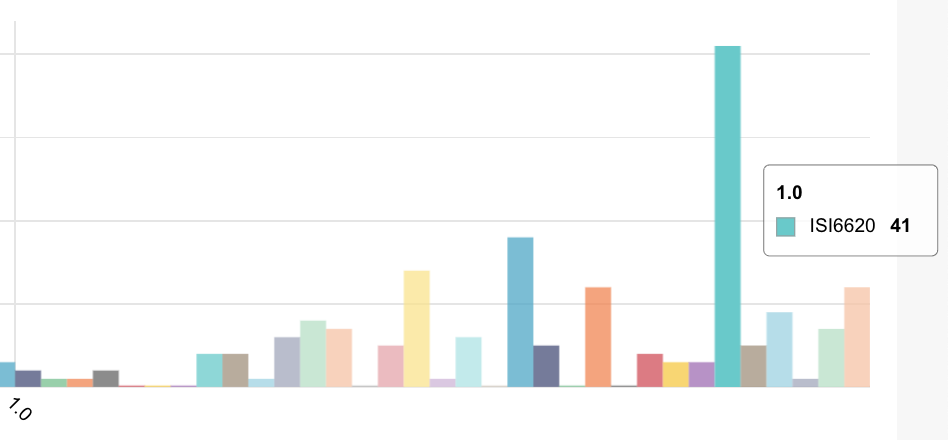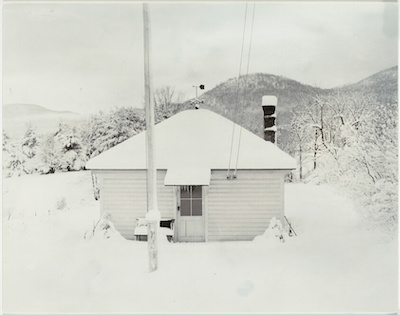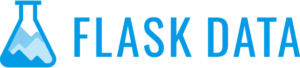I have over 2,300 contacts on my iPhone and like any reasonable person, I wanted to backup my contacts. I figure my iPhone wont last forever. Like a fool, I thought it might be a good idea to test the restore process also.
The Ubunutu One service based on Funambol doesn’t really work so that pretty much left me with the iTunes and Windows option.
It seems that the combination of two closed-source software companies intent on preventing users from seeing what’s going on and convinced that users are incompetent and low double digit IQ is a killer combination. As you will see from the events described below – it appears that both Microsoft and Apple believe firmly that users should backup their iPhone contacts but they will never really want to restore the data.
At 14:00 this afternoon – I started my exercise in backing up my iPhone contacts.
14:00 – Plugged in my iPhone to a new Windows 7 Pro PC. Took iTunes forever to initialize and then I had to wait another 2 minutes for the iTunes software to discover the iPhone on a USB 2.0 connection. In the meantime – Windows 7 was complaining that I should use a faster USB port – and offered a list of ports, none of which work. Go away. Zusu!
14:15 – Finally the iPhone and iTunes talk. I elected to sync the contacts to Google Contacts as I use Google Apps. Interestingly enough – the task of transferring 2350 contacts to Google took about 30s on my 10MB/512k ADSL line. The only catch was – that no phone numbers were transferred – only email addresses. Seems there is a bug. I don’t have time for this.
14:30 – Back into iTunes. This time, I choose to sync my iPhone contacts with the Windows Contacts – since I don’t use Outlook. No dialogs about replacing or merging – and it worked. Minor problem – the Windows Contacts sync with iPhone contacts wipes out the entire iPhone contacts since the Windows Contacts was empty (I imagine hardly anyone actually uses Windows contacts – a kludgy, slow and incredibly stupid way of storing one contact per file). Well Dorothy, we are not in Kansas anymore, your iPhone Contacts is now empty.
15:00 – After a bit of thinking about where my contacts might have gone. I realize that I have 3 alternatives, (1) restore my contacts from our CRM system (which runs in the cloud and doesn’t have an iPhone Contacts sync option) and a bunch of other places I’ve cunningly stored contacts (2) try and figure out where Apple has hidden their backup files or (3) ssh into the iPhone and try and restore manually with sqlite. I choose option 2.
15:30 – After some googling, I discover that the iTunes backup files are hidden in a %AppsData% something path – which is impossible to find in Windows 7 using Windows Explorer. But – if you type %AppsData% in the run program line you get access to the file path. Google is your best friend.
15:45 – iTunes backups into a file format that looks like an import to sqlite (the open source database that iOS uses to store the Contacts records – that is at least a step ahead of Windows Contacts, storing 1 contact per file…perhaps Microsoft Windows 7 team has not heard of SQL yet). I pull up the data into a text/hex editor and of course, the phone numbers are encoded in some proprietary Apple format – so forget about pulling out the data and massaging it into a format suitable for another circuitous import into iPhone contacts. More googling- if you have a mac there is a command line utility or you can pay $25 and get a Windows application that decodes the proprietary Apple backup file format into a CSV file or series of VCF files.
16:00 – My PayPal account is not up to date since the card linked to the account expired end of November and I haven’t reverified yet. Got the software with my Visa and jumped through a few hoops to give a couple of identifiers and finally get a registration number, activate the application and I finally have my original iPhone contacts file, but we’re not out of the woods yet – we still have to restore.
16:05 – Uploaded the csv file to Google contacts. But – for some bizarre and inconceivably cruel reason – iTunes sync refuses to actually load data into the iPhone.
16:15 – After several more attempts, including rebooting both Windows 7, restarting iTunes and rebooting the iPhone I give up – iTunes refuses to sync from Google contacts.
16:30 – Plan B – use Windows Contacts – I attempt to import, but after 10′ and 1200 records, the import process fails on an error with no indication of what caused the error. Must be a data problem, so I try and improve the quality of data by reducing the number of fields I import and making the phone numbers look more uniform. I make 7 more (abortive) attempts at importing to Windows Contacts, and every time, it imports fewer records. When it stops on the anonymous error message at 150 contacts, I break for supper.
17:30 – Plan C – use Outlook. Here’s a gotcha, Outlook won’t import from the CSV file, claims it’s open by another application or insufficient permissions. Too bad the programmers didn’t look at open file hooks and tell the user the name of the Windows application that is holding the file handle open. Of course – it must be the Windows Contacts Import process, (which is not running if you look at the task manager) but after a few minutes I identify a hidden process related to Windows Contact import and I kill it.
18:00 – Outlook is slow as molasses on import but the same CSV file that was poison to Windows Contacts gets imported with flying colors to Outlook. I try to run quick search to find the last contact I entered this morning (my 10am meeting in Tel Aviv), but the Outlook 2003 application claims that the indexing process is running and it cannot find the records (the indexing process never actually ran….) Forget it, I don’t have time to sing and play games with Outlook 2003.
18:05 – Back to iTunes. And this time, ladies and gentlemen, adults and adulteresses, we are going to sync from Outlook to the iPhone contacts. It works. But verrryyy verrryyyyy slowwwwwllyyyyyy. I have time. I have to babysit Carmel (who is fast asleep down the hall after a tough day in pre-school) as the wife and daughter are out shopping. Do what any man would do on a baby-sitting gig – fall asleep on the sofa.
20:00 – Wife and daughter back from shopping and the iTunes sync from Outlook process has finished in the meantime, in between dreams about user-unfriendly software.
23:55 – Conclusions
1. The iPhone backup process is slow and buggy on all versions of iOS, Just google for “iphone contacts backup problems” and you will get over 3 million hits.
2. Apple does not have a data restore from backup strategy. Otherwise, iTunes would have a “Backup iPhone Contacts” and “Restore iPhone Contacts” menu. Entertainment is more important than data. This is why Apple stock is at 321.
3. The usability and reliability of Windows 7 Contacts is beyond contempt. No entertainment either. This is why Microsoft stock is at 23.
4. My next smart phone will be an Android.
Enjoy.
Κατανοήστε το σύστημα VIP του Betriot και τις ανταμοιβές του
Κατανοήστε το σύστημα VIP του Betriot και τις ανταμοιβές του Table of Contents Τι είναι το σύστημα VIP του Betriot; Πώς λειτουργεί το σύστημα VIP;